WooCommerce Follow-Ups is one of the most effective email marketing platforms in the world. And one of the most friendly ones too. In just 20 minutes, anyone with basic Internet knowledge can create and send a campaign with the plugin. Quick and simple.
While you may already be familiar with WooCommerce, you may not be familiar with their powerful Social Media marketing plugin: WooCommerce Follow-Ups.
If you want to learn more about this impressive autoresponder tool, make sure to read our WooCommerce Follow-Ups review until the end!
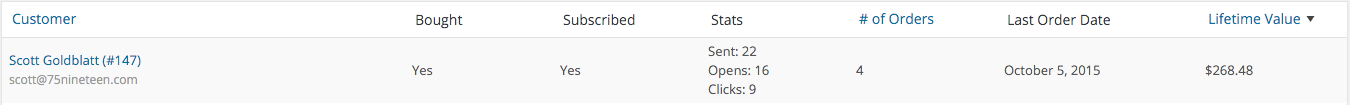
Key features and benefits
- Follow-up emails: Don’t be left behind the industry. Email marketing is a powerful source of income, sales, leads, and more. And WooCommerce Follow-Ups lets you quickly and efficiently create follow-up emails, even without prior experience. Not just that, but if you already have a mailing list, you can import it for FREE.
- Newsletters & one-time emails: Whether you need to send emails to a large mailing list or you want to give your company/employees a standardized template for customer interaction, this plugin has you covered.
- Twitter integration: Gain an edge over your competitors by sending follow-up messages not just through email, but also through Twitter. It even makes it easy to keep track of Tweet length.
- Twitter + email campaign integration: You can not only create independent follow-up emails and twitter messages but also organize them together into the same campaign.
- Automated process: Save time, effort, and resources by making everything automated and self-sustaining.
- Easy to use: Follow-Ups lets you easily create follow-up messages to your clients. See all planned messages and campaigns, and easily change, edit, delete or suspend them as needed.
- Coupon generation: It allows you to create custom coupons for your clients that are personalized specifically for them and automatically generate, report, and save the coupon for you.
- Free custom mail templates: You get three starter mail templates for FREE that can be customizable; You’re able to add your logo, the colours of your brand, buttons, and more.
- Track data: No need to be left in suspense over whether your messages and campaigns are working or not. You can track and see the results (opened emails/clicks/etc) of each email and campaign. Detailed statistics and reports are a must in modern marketing, and WooCommerce Follow-Ups delivers on that.
- Google analytics integration: Use Google Analytics tracking pixels onto links in your emails.
- Personalise your emails: WooCommerce Follow-Ups comes with integrated merge tags and variables.
- API: WooCommerce Follow-Ups is integrated with a swath of different plugins, such as WordPress, WooCommerce, Sensei, and Twitter.
- Support for classes: Easily communicate with students as they go through your educational program. Send them emails/messages as they perform certain actions.
It also has a bunch of other features like:
- Trigger event combinations
- DKIM/SPF support
- Support & frequent updates
- Product & category inclusions & exclusions
And many more…

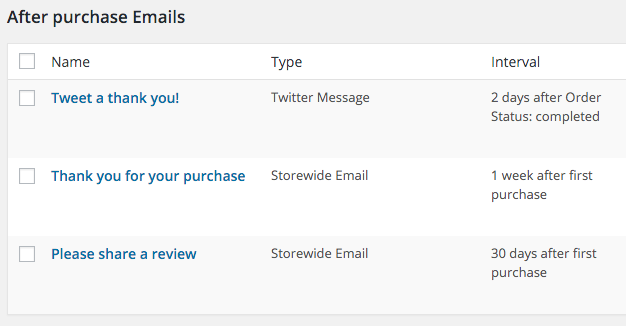
Pricing
$99/YEAR
Now, it might seem a little bit expensive at first, but it’s important to remember that it is a single annual payment. This price divides out to $8.25/month. Doesn’t look so expensive now, does it?
And what’s more: The price is worth it! This is a feature and benefit-filled plugin that can make your life much easier.
And if you don’t like it, you can just get your money back with their 30-day money-back guarantee. (Warning: You probably won’t. The plugin is that good.)
Pros
- Email marketing with great support to create any sort of email campaign or message that you want that is efficient and time-saving
- Send Twitter follow-up messages with ease
- Extensive Integration With other Plugins
- Support for classes, training programs, and teachers
- Automated coupons system
- 30-day Money-back Guarantee
Cons
- $99 yearly payment that can look expensive at a first glance
Why engage in email marketing and follow-up messages?
With a forecast of 310 billion users by 2021, email is a certain way to directly reach hundreds of thousands of potential customers at a relatively low cost compared to advertising with influencers, paid ads, or banners.
With email marketing, you can have all the attention of your lead or prospect.
From the moment the message is opened, it occupies a large part of the device’s screen, and can be perfectly adapted to the smartphone, tablet, or notebook.
Pop-up ads, floating forms, or other advertisements on the Internet usually get in the way of what a potential customer is looking for: content.
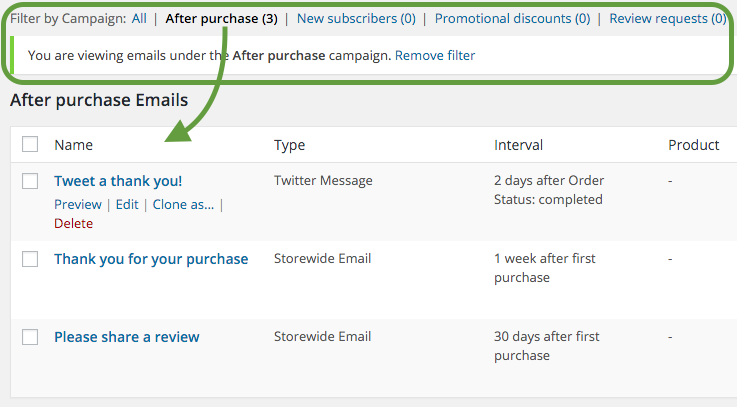
Here are 4 reasons to give WooCommerce Follow-Ups (and email marketing in general) a chance:
1. It’s eye catching
By allowing the use of HTML and CSS, which are the same formatting languages used on websites and portals all over the web, emails can generate a good visual and interactive experience through an attractive mix of colours, images, texts, and links.
In addition, it provides an easy way to track your own effectiveness. As a result, most of the tools on the market allow you to obtain delivery, visualization and click reports, which is essential for decision making and improving your marketing approach.
2. Predictable reach
When a company posts on a social network, such as Facebook, not everyone who follows your page will see your message. This is due to algorithms that determine which messages are most relevant for each user and which messages that users will see.
For this reason, the reach of social media posts is not predictable. That is, you have no control over how many people will actually view your post.
In email marketing, things are a little different. One of the great advantages of this medium is its predictable reach. This means that if you select 100 email addresses to send your message, all 100 will receive your email in the inbox.
3. Flexible format
Email is the blank canvas that every digital marketer is looking for. Messages sent by email have no character limits, can contain images and even GIFs.
An email can be made with templates and include graphic elements, or it can contain only text as if you were writing personal messages to all your contacts.
Through it, you can communicate short messages, include multiple links to web pages, or tell a long story. Therefore, your emails can be in any format that you want it to be!
4. Great return on investment
To start an email marketing strategy, you need only 3 ingredients: a domain, an email marketing tool, and a single person to execute the strategy.
Choosing a good email marketing tool is essential. And there are several options on the market that can give you good tools, but none of them will grant you all the tools you need, like WooCommerce Follow-Ups.
The investment to create and run an email marketing campaign is very low. Therefore, email is the digital marketing channel that presents the best financial return – you don’t need to invest a lot initially, but you have the possibility to generate a lot of revenue later on.
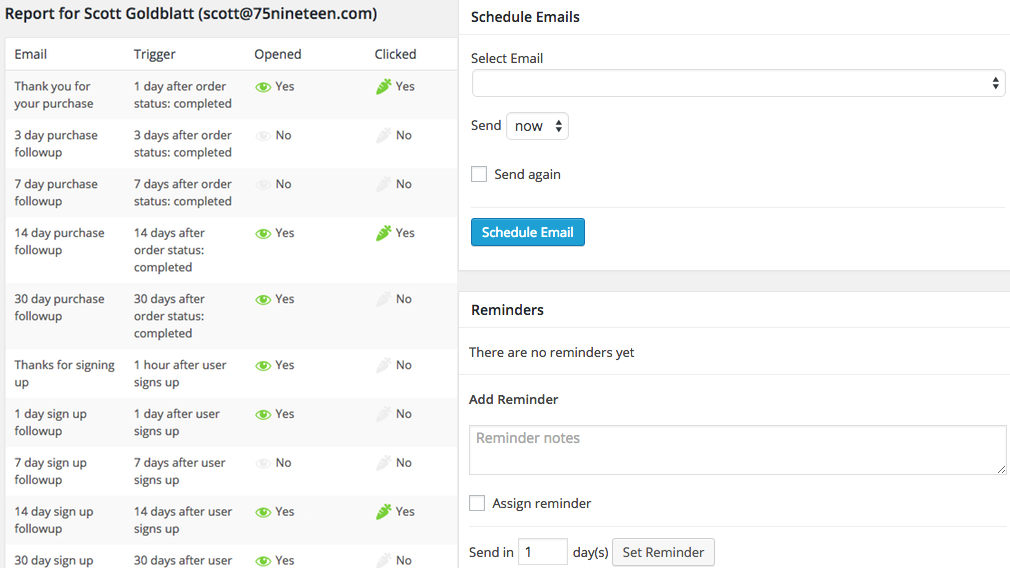
What types of emails does your strategy need to have?
To begin to understand how to set up a successful campaign and how to insert email marketing into your company’s digital marketing day-to-day, it is important to know the different types of email that your company can send. Here are the 4 most common ones:
1. Blog updates
This is a type of e-mail you may already be used to seeing. It is the one that announces when new content is posted on your blog.
They are excellent for increasing reader interaction. When someone subscribes to your list for the first time, it is very likely that these are some of the first emails they will receive. It is a way to keep your list active and in touch with the new content you post, in addition to increasing the chances of you generating leads with CTAs (Calls-To-Action) within your posts.
2. Newsletter
The newsletter is an old acquaintance of e-commerce and blogs.
Many companies send their contacts monthly or weekly updates with the main blog posts and company or market news.
If you really want your newsletter to be read, invest time in creating a newsletter that has its own identity and that contains relevant content for your readers. Don’t forget to include links to take the reader to external pages where he can read more about the topic.
3. Event invitations
Emails are great for promoting events you are hosting or promoting.
The big challenge here is to present clearly why this event is worth the attendance of your contacts.
When writing emails that promote events, be sure to include all the necessary information, such as location, date, time, the limit of participants, and any other relevant information. And remember to highlight the link to the registration or ticket purchase page!
4. Sales funnel email to leads
Depending on the action that your customer decides to take in your blog or website, you may want to insert it into a sales funnel. Sales funnel emails consist of a series of emails with relevant and targeted content. As the name suggests, these are emails that help a lead walk through the sales funnel to a clear buying position.
By identifying a group of contacts that you know are interested in a specific subject, you can continue the interaction with increasingly relevant and targeted content that increases the likelihood of these leads staying in touch with your company.
3 quick tips for writing amazing emails
1. Keep your copy short
You probably already know that the average attention span of humans today is 8 seconds.
You don’t have much time and space to capture people’s attention.
With that in mind, it’s clear that you need to be clear and objective when writing your emails.
Review and edit your emails to get rid of everything that is not needed to communicate your message. Get right to the point of what you want to talk about, and avoid distractions.
That doesn’t mean you should never do a long copy; only that everything you write should be concise and captivating. No unnecessary words.
2. Use the right language
When writing your emails, consider who will be on the other side reading.
That is, what is the Avatar/Persona of your emails?
By defining who your customer is, you can determine which writing tone, and what kind of expressions, jargon or slang you should use/avoid.
3. Set a conversational tone
The email serves to nurture relationships with your contact list.
Therefore, create proximity in your texts, refer to your reader by name and speak in a way that will resonate with your contacts. This way, you create a friendly dialogue with your customers and improve engagement and loyalty.
Conclusion
Woocommerce Follow-Ups is an amazing plugin that does exactly what it says on the tin. Well worth the money for any ecommerce store to do follow-up emails.
Some of our posts contain affiliate links. That means if you buy something after clicking a link we may receive commission at no extra cost to you. Thank you for supporting our site!
Need a price for a new website instantly. Try our website cost calculator for free and get a price emailed to you.

I am really delighted to read this webpage posts which consists of plenty of helpful data, thanks
for providing such data.