MotoPress WordPress hotel booking plugin: MotoPress is arguably the best WordPress hotel booking plugin available on the market today to manage your hospitality business.
Current pricing: £63 – £141
MotoPress hotel booking plugin detailed review
If you are looking for a hotel booking feature to integrate into your company’s hotel, campsite or B&B website on WordPress, then one of the popular products on the market is the MotoPress WordPress hotel booking plugin. This plugin has been a go-to for most hotels & bed and breakfasts, and in this review, we will take you through all you need to know about one of the best WordPress hotel booking plugins.
Web development
If you need a WordPress developer or website designed, please get in touch.
What is the MotoPress hotel booking plugin?
The MotoPress plugin provides hotels and rental properties the ability to manage and run their websites successfully. It does this by automatically handling all booking processes, accommodation management, and syncing bookings with OTAs.
Unlike most hotel booking plugins where you pay a fee per each booking made on your website, with MotoPress Plugin, all you need to do is to subscribe for a one-time yearly service or buy the unlimited version, and you are good to go. There are no fees charged after that except after the first year if you buy the cheaper version.
Attributes of the MotoPress hotel booking plugin
| Type | Booking/reservation plugin |
| Best for | Accepting paid bookings |
| Features | Property management Online payments for bookings Real time calendars Flexible rates |
| Starting price | £63 |
| Competitors | Booki HBook VikBook ARB Booking System |
Features
The MotoPress plugin comes with tons of features, which makes it unique and an industry favourite. And in this section, we will go over some notable features. Some notable features include:
1. Synchronization With OTAs
The MotoPress plugin synchronizes your website with popular Online Travel Agents such as Airbnb, Booking.com, TripAdvisor, and many others. This means people aren’t only limited to booking on your website, but they can also make reservations through these platforms. This exposes your property to more traffic hence more booking channels, which in turn boosts your revenue. You can sync with these sites every 30 minutes to ensure you get up to data book info in real-time.
2. Simple User Interface
The MotoPress plugin offers a wide variety of highly interactive user interfaces which are simple to navigate. First of all, the user interface allows you to categorize your property based on the room type, such as accommodation type, hotel room type, or whether it is a holiday home. Besides that, you and give a detailed description of each room type, the services you offer, as well as, include images to entice your visitors. And you can do this straight on your properties’ page with no hassle.
3. Easy Search/Booking Form
The search form offered is simple, making it easy for customers to book their check-in date and check-out date without having to go through different processes. It consists of the default check-in/check-out field and gives you the ability to customize certain features such as the number of adults, or the number of children. It allows you to create a simple form based on what’s relevant for your customers.
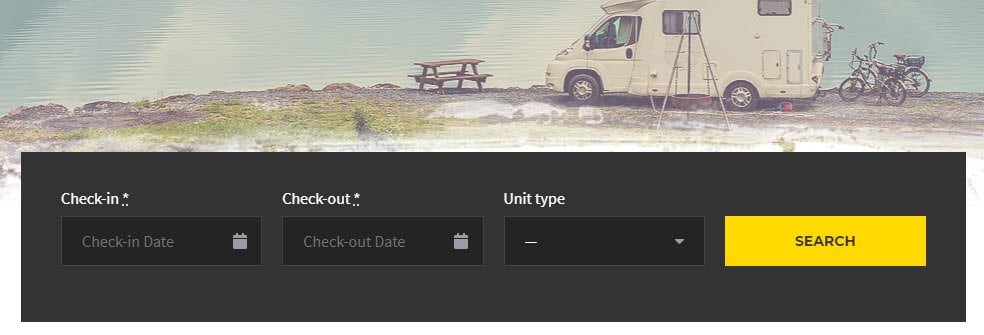 Their booking form is easy to use and it is compatible with all desktop, laptops, tablets, and mobile devices your customers may use.
Their booking form is easy to use and it is compatible with all desktop, laptops, tablets, and mobile devices your customers may use.
If you offer you have your property in other locations as well, you can manage them, and give your guest the chance to choose the option they want. You can also add as much customization as you want to the search form by adding features such as price range, room type, and many more. Your guests get to choose the days they want to stay, and they get real-time feedback on the availability of the property they want to stay at based on the day they choose, thanks to the real-time calendar offered by this plugin. You can customize the status colour to indicate days that are available and days that have already been fully booked for each property.
Finally, the easy booking form allows your visitors to book multiple locations at a time and pay for them once. And you can customize the booking form to permit the guest to choose the number of occupants, and you can suggest certain places or certain rooms for a certain type of guest or a certain number of people.
4. Rate Management
The plugin gives you total control to automate the pricing of your property. If you have special price offers for certain seasons or holiday periods, or days the MotoPress plugin allows you to customize your room rate based on the season. For example, you might want your hotel room rate to go up during the summer and winter or a busy day, or have the price go low on certain normal days.
If you want to offer different prices or offer discounts based on how long or how short your visitors stay, the plugin gives you the ability to do that too.
You can add special rates for extras such as breakfast, lunch, and dinner. Or, you can make your payment option refundable and non-refundable. Giving your guest the power to choose from various options as they check out.
With the per-person rate, you can fully customize the rates based on the number of guests (for the number of adults, and children) occupying a room.
In addition, you can give your guest the chance to apply any coupon codes they might have to help them get discounts on their rates, all through your administration dashboard. If there are certain taxes or compulsory fees (such as service fees, or any other fees), you have the flexibility of adding them and when checking out, your guests get to see a detailed summary of all their charges before paying.
Finally, if there are any extra services you offer such as special rides to-and-from the airport, or room delivery services, or any other service that might want to add. You can add the rates at which you charge these services will be charged, either per day or per guest.
5. Payment Options
With MotoPress, you are given the option to accept payments from various payment options. You can offer both online payment or payment on arrival services. You can accept online payment through the various payment options:
- PayPal
- Stripe
- 2CheckOut
- BeanStream
- Braintree
- Bambora
- Direct bank transfer
If there are also other payment gateways for specific locations, you can integrate them into your website through the Woocommerce payment extension which comes with the MotoPress plugin, however, you’ll need to pay for that separately.
For each request made, you can either set up an automatic booking confirmation by sending the guest an email confirmation link, or you can let the hotel staff manually confirm the booking from the administrative panel. You can also choose to either accept full payment or a minimum deposit. Booking can also be done over the phone, and then confirmed by the staff.
Finally, you can either the booking of visitors when necessary by changing the rooms, or increasing or shortening the stay of the guest.
6. Property Management
With the MotoPress plugin, you can manage your property from your administrative panel with a few clicks. You can simply customize the maximum and minimum period a guest can stay at your property. You can take your property off the booking list for certain days by setting not check-out and not check-in days, as well as, rules for when a client stays in. You can personalize and brand emails based on when a booking is confirmed or cancelled.
Finally, all your booking and pending bookings are displayed vividly on your dashboard, and they are highlighted with different colours per each booking or pending booking, and you can easily download this information as a CSV file with one click.
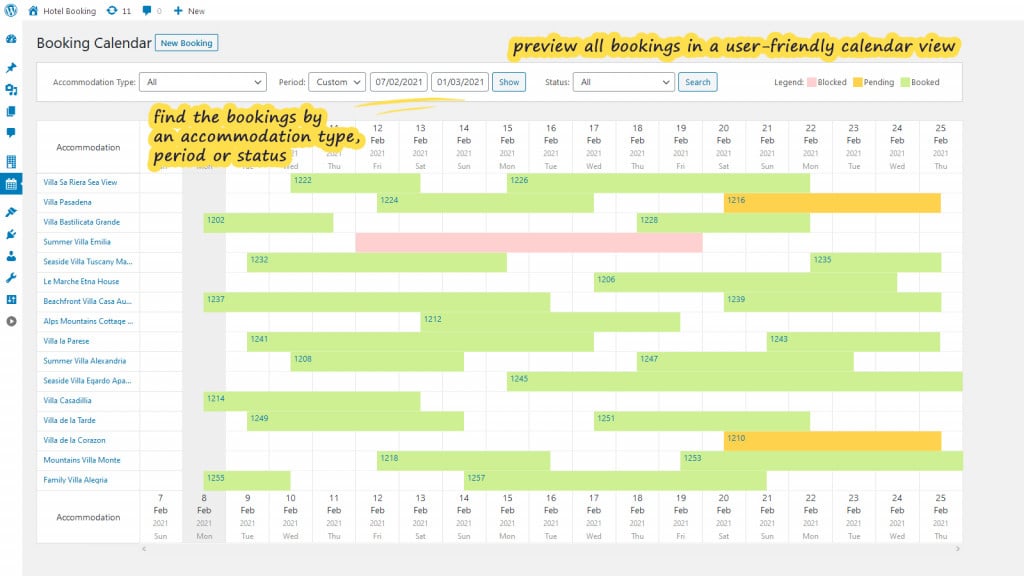
7. NEW: Revenue Chart
The new revenue stats chart will help you visually compare your earnings and booking by dates, identify low and high seasons, and notice any sort of regularity and find the reasons for them. It will also help you see how much you generate particularly from the extra services, for example, or how much you earn after taxes.
All information will be presented in an easily comprehensible visual mode.
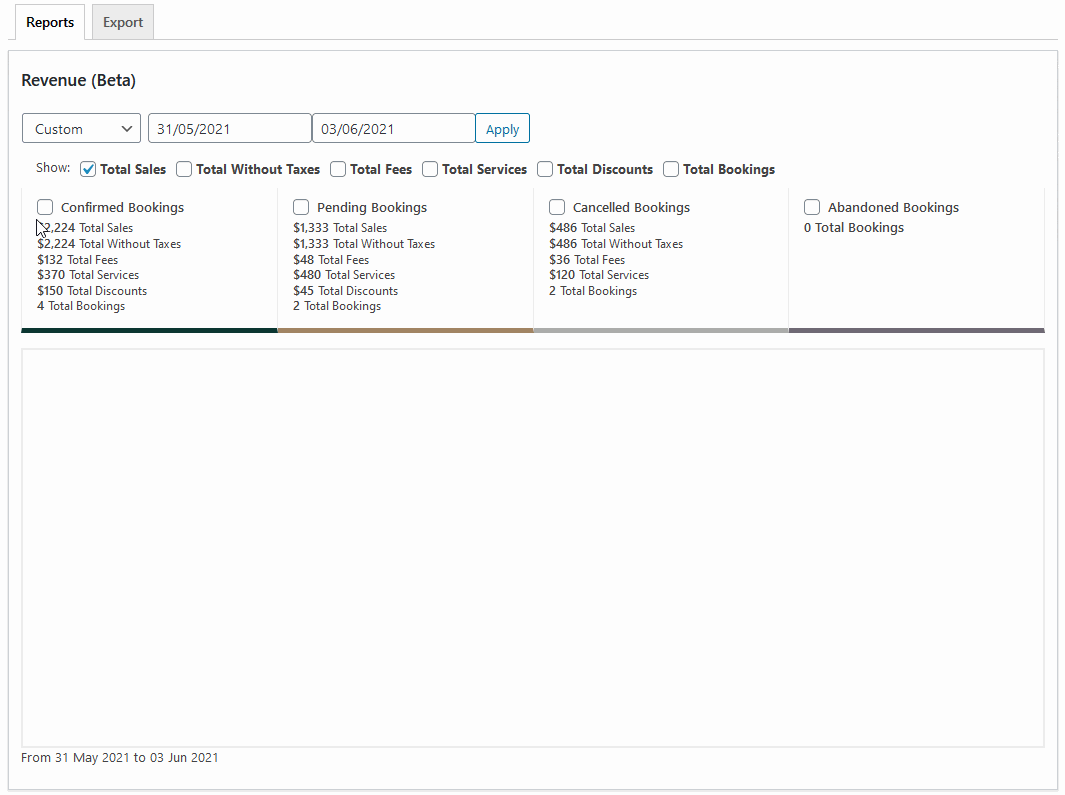
If you need help configuring this on your website, please get in touch.
Pricing
The MotoPress plugin comes in a free version (Lite) and a paid version (Pro), and regardless of the payment plan, you subscribe to there are tons of features at your disposal to help you effectively run your hospitality website.
However, we recommend you go in for the (Pro) paid version since it offers you extra features such as:
- Automatic bookings synchronization with OTAs (exchange calendars via iCal) like Booking.com, Airbnb, TripAdvisor or HomeAway. This will help you rent out accommodations on different platforms simultaneously and avoid overbooking
- Priority updates (new features released regularly)
- Priority support – email, live chat, forum
- More built-in payment gateways (2Checkout, Braintree, Stripe, Beanstream/Bambora).
- Adding reservations from the backend
- Ability to edit original booking details, including departure/arrival dates, booked services, rates, and accommodations (add, remove, or replace originally booked properties)
- Different property prices based on the number of guests and nights
Compared to other booking plugins or booking engines, the pricing of MotoPress is quite affordable for small to medium-sized businesses that need the reservation or booking feature and we feel it’s the best in class.
Pros
- Easy to use
- Affordable
- Tons of detailed video tutorials
- A variety of booking themes for your website
Cons
- None
MotoPress Membership
This will allow access to all themes, all plugins, unlimited sites and priority support via ticket. As an alternative, MotoPress are one of a few companies that offer a single payment option, what we call an LTD, (Lifetime Deal). This allows you access to all of the above plus unlimited updates.
Summary
This plugin is ideal for all types of hospitality service including campsites, hotels, holiday homes, apartments, B&B’s, and hostels. It offers all the relevant tools you need to run an online booking system without a 3rd party charging you on every reservation. Also, MotoPress doesn’t overwhelm you with features that you might not need, and the administrative part is simple to navigate and use.
One of the best benefits is the live real-time search availability feature which ensures that your guest sees exactly what’s available at that moment.
Some of our posts contain affiliate links. That means if you buy something after clicking a link we may receive commission at no extra cost to you. Thank you for supporting our site!

