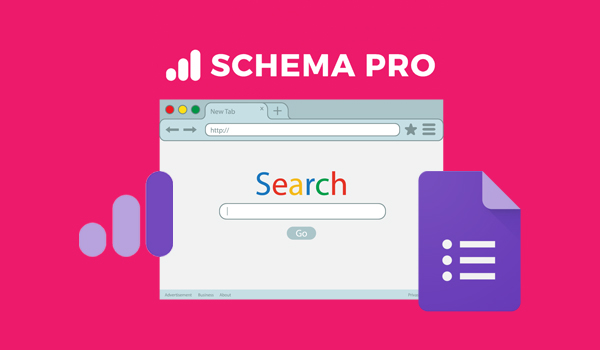An email marketing tool for WordPress that allows you to send beautiful emails that reach inboxes every time.
Current pricing: £0 – £318
Email marketing for WordPress
Do you have a WordPress website and know that you need to start building an email list? Have you already tried to set up email marketing to your site but became so frustrated that you gave up? Has a 14-day free trial of an email autoresponder service made you want to pull your hair out? I know how you feel.
That’s why I sought out a solution to this problem beginners face and found one! Since helping you build your online business is my top priority, I’m sharing my solution with you. Here is the Mailpoet Review for the WordPress plugin email marketing tool.
What is Mailpoet?
A SaaS (software as a service), Mailpoet has been around since 2011. While there are many similar WordPress plugins, Mailpoet is the first to provide a sending service too. More than 300,000 WordPress website owners use Mailpoet to keep in contact with their subscribers.
It’s a powerful tool that allows users to easily create emails from scratch or by using one of the templates. Unlike many other email marketing software, creating emails about how you would like them is simple and straightforward. If you can make a blog post using WordPress, then you can create emails using Mailpoet.
Mailpoet is an open-source software that is updated regularly. The company’s slogan is “Code is Poetry”. If you are just starting a blog or online business and want to build an email list, then Mailpoet is a brilliant choice.

Key Features
WooCommerce emails
For those of you that have a WooCommerce WordPress website, Mailpoet will work excellent for you. You can upsell customers that bought certain products by sending them specific offers. With Mailpoet, you’ll be able to convert more customers by retargeting the ones who decided to abandon their shopping cart.
You can effortlessly design emails essential for WooCommerce. Create all of the new account automatic, new orders, and processed emails with ease.

Mailpoet Sending Service
Want to reach people’s inbox instead of their spam folder? Then you probably shouldn’t be sending emails directly from your web host. For the sake of accuracy, speed, uptime, and reliability, it’s best to have a third party sender.
You can get all of your needs met in your blog instead of dealing with an outside email sending service. Mailpoet is, for the most part, a complete one-stop-shop for your email marketing needs. It’s easy to automatically remove invalid and bounced addresses to keep your lists clean.
Another great thing is the simple and beginner-friendly setup of the email sending service. Just go to https://www.mailpoet.com/, copy your activation key code, and paste it in the key activations through Mailpoet settings on your site. That’s all you have to do.
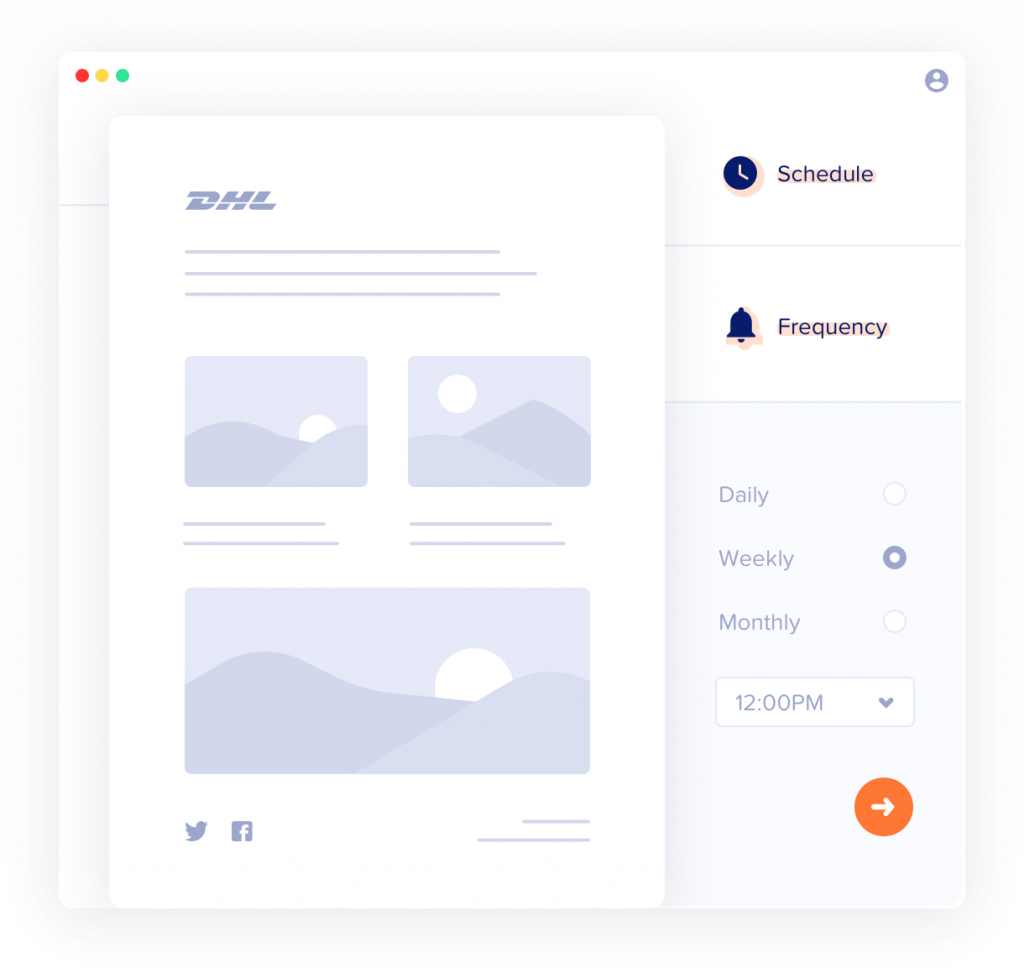
Create emails
On your WordPress dashboard under Mailpoet, the first option you’ll see emails. This is where the magic happens. Creating emails with Mailpoet is similar to making a regular blog post.
You can add media (just like you would in WordPress), insert buttons, add social media sharing options, and more. Something more brilliant than making a blog post is all the different font options you have. The email text can be in many different styles.
Mailpoet has fully customizable emails. You can add your logo and choose the colours for your global and content backgrounds. It’s a breeze to add posts to emails using the drag-and-drop method. An unsubscribe link is added at the bottom of each email, which is a requirement.
There are over 50 beautiful templates to choose from. When you select one, you’ll notice everything is already done for you. Your job will just be to edit the text and customize the rest of it. You also can make emails from scratch if you’d like.

Create newsletters
Creating newsletters with Mailpoet is also a delight and pleasurable. You create newsletters to provide an update of new promotions or content for subscribers to look forward to. Mailpoet will let you choose a particular list to send them to, or you can send the newsletter to every subscriber.
Welcome emails
This is a great feature because you can create an impressive welcome email and save it to Mailpoet. After you have designed made, and saved a fantastic welcome email, you never have to bother with it again.
You have some options to choose from for when to send the welcome emails to new subscribers. Scheduling them for the following day would be good because it feels more personable. They can also go out immediately after they subscribe too.
Post notifications
Notify your subscribers automatically every time you publish a new blog post with Mailpoet. If you create a ton of posts that might not be ideal. That’s why you can also decide to send out post notifications every other day, weekly, or monthly too.

Create forms
Creating forms for your visitors to sign up as a subscriber to your email list is self-explanatory. It’s a straightforward process to add these forms to various locations on your website. Honestly, this is the one feature I found disappointing because they’re too basic.
Grabbing people’s attention with eye-catching opt-in pages and pop-ups is arguably the most critical part of the process. Your website has so much competition for visitor’s time and clicks you need attractive forms available. This isn’t a deal-breaker however, because you can easily integrate a form builder like Optinmonster.


Benefits
I’ve had so much trouble getting a working email service synced that Mailpoet is a lifesaver. Initially, It seems like the simplest task for new website owners to complete successfully. If you’ve never done it before, however, setting up an email autoresponder can be difficult.
For newbies, it’s like trying to put together a bicycle or assemble an entertainment centre in some cases. Since Mailpoet is so beginner-friendly, it’s a breath of fresh air. You can manage, create, and schedule everything email related just as conveniently you would like anything else in WordPress with Mailpoet.
Mailpoet will let you import lists from other sending service providers. You can create multiple unique lists for subscribers that have already purchased, clicked on particular links, etc. Having numerous lists will allow you to make segments of emails targeting your ideal customers for specific offers.
 Pricing and plans
Pricing and plans
For up to 1000 subscribers it is free, 5000 is €46 per year, around £43.
Mailpoet Premium with its sending service is free for websites with up to 1,000 subscribers. Although, once you surpass 1,000, you will be charged monthly depending on the site’s number of subscribers. You can, however, buy a lifetime Mailpoet license for a one-time payment of $49.
With this license (or code), you get unlimited websites, emails, lists, and segments FOR LIFE. Each site is entitled to up to 5,000 subscribers. The code comes with 50 starter templates consisting of customizable drag-and-drop sections.
You’ll get all the stuff we talked about before. Including the latest post notifications, welcome email series with automation and workflows, and WooCommerce triggers for online stores. This lifetime license gives you access to advanced analytics tracking opens, clicks, and more.
There is a catch, however. You must have a functional website to be verified, which prevents spam. It takes Mailpoet about 24 hours to verify your site. Upon purchasing the license, you’ll receive an automatic list-cleaner based on engagement. There is no branding, and all integrations are included.
It may be a good idea to purchase the licenses that cater to more massive lists of subscribers. Remember, this is a one-time payment to have this service until the end. If you suspect have websites with up to 10,000 subscribers in the future, then go with the $98 license. Although, the best value lies with the $147 license (up to 50,000 subscribers).
Pros
- Very user-friendly as everything is straightforward and easy to accomplish.
- You can choose to enable or disable notifications to your email every time someone new subscribes.
- The Mailpoet sending service is a godsend trusted by over 300,000 website owners.
- The stop sending to inactive subscribers option allows you to automatically delete people that haven’t opened in either three, six, or twelve months.
- Create unlimited forms (can be linked up with your page builder).
- You can import lists from any email-sending provider.
- Advanced statistics are shown under post notifications (opens, clicks).
- Mailpoet is fantastic for WooCommerce sitesExcellent value for the price.
- A stellar option for web designers who can charge more by adding Mailpoet to their customer’s sites.
- Always know how your emails will look by previewing them before sending them.
- Every email appears beautifully on all devices design skills are required.
Cons
- The forms are elementary and limited with only the use of Gutenberg editor.
- You will need to use a page builder like Optinmonster and integrate it with Mailpoet to create attractive forms.
- Does not do advanced automatons like tagging people that have purchased.
- You cannot increase the width of emails.
- The UI is outdated and in need of significant improvements.
MailPoet review: Final thoughts
I hope this Mailpoet Review helps you have a more successful online business. If this sounds like a useful SaaS to you, then sign onto Mailpoet Premium for free. It’s a marvellous plugin for people with personal websites who need to work from home.
Since Mailpoet does begin charging you monthly after 1,000 subscribers, I’d just splurge for the lifetime license beforehand. Once you see how great and convenient Mailpoet is, it’s a no-brainer. A 60-day money-back guarantee protects all licenses. What do you have to lose?
Have I made your day by finding this gem to resolve a nagging problem you’ve been having? If so, be sure to let me know how happy you are. Let’s start building that email list! Click on the link to buy your Mailpoet lifetime license now!
Latest reviews
Recent Posts / View All Posts
Some of our posts contain affiliate links. That means if you buy something after clicking a link we may receive commission at no extra cost to you. Thank you for supporting our site!
Need a price for a new website instantly. Try our website cost calculator for free and get a price emailed to you.